
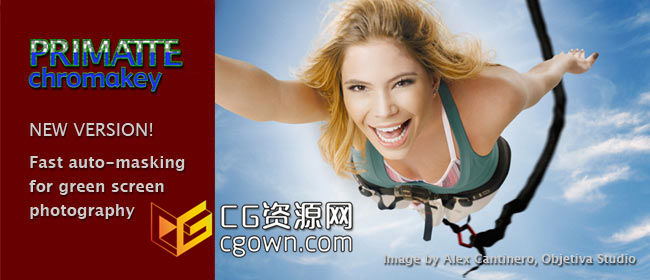
Primatte Chromakey是一个功能强大的色度合成PS插件。它创建一个复杂的遮罩基于颜色和透明度。Primatte保留通常很难留住的区域细节,像纤细的头发、玻璃表面,烟雾和水。这使您可以灵活地添加你的客户希望看到的任何自定义的背景…拍摄后的照片。
Primatte 5.0自动和批处理。随着Primatte色度的发布,软件变得更加自动化和易于使用。在新的Primatte 5.0,你得到一个干净的界面,新工具,改进自动遮罩和更强的批量处理大型团体照片的能力。对于飘飞的头发和皮毛的柔边处理、半透明织物和玻璃,你会看到处理办法显著提高。摄影师们做活动摄影,小联盟、或学校的照片可以看到一个改进和更简单的工作流程。
Primatte Chromakey 5.1 is automatic & batch friendly
With each release of Primatte Chromakey, the software becomes more automatic and easy to use. In the new Primatte 5.1, you get a cleaner interface, new tools, improved auto-masking, and a greater ability to batch process large groups of photos. You will see better handling of soft edges like flyaway hair, sheer fabric, fur and glass. Photographers who do event photography, little league, or school photos will love the easier, improved workflow.
Easier masking & new Backdrop features
Primatte Chromakey for Adobe Photoshop is easier than ever to use. Primatte 5.1 has a simplified interface and new tools to help your mask look amazing. Just click-and-drag to define the color that you want to remove, and leave your subject on a transparent layer. Primatte keeps details that are often difficult, like wispy hair and sheer fabric.
Voila! After the mask is perfect, you can use the new Backdrop features to add a custom backdrop or overlay a logo within Primatte. Get the flexibility to add in any background your client wants to see… after the photo shoot.
Practical features of Primatte Chromakey include:
Improved AutoMask: The best new feature in Primatte Chromakey is its incredible auto-masking. The AutoMask button has been completely redone to make your keying process on every image easier and with a high success rate. High volume photographers will see an improved and easier workflow.
Successful Batching: Primatte works fluidly with Adobe Photoshop’s Actions and Batches. If you’re dealing with 500 school kids shot against greenscreen, you want to process the photographs inbatch groups. You don’t want to examine and mask each photo individually. Go home to get some sleep while Primatte does the work.
Add Logo Overlays: An Overlay feature adds text or a logo for easy customer branding directly within Primatte. Overlays are especially useful if you want to do everything at once when creating a batch process with Primatte, as you don’t have to go in to Photoshop to add a team logo.
Simplified interface: Primatte Chromakey 3.0 and 3.5 users will notice that new tools have appeared and others have been reorganized. We changed the way some features appear in order to make the interface less cluttered. We continued this streamlining process in version 5.0 and are positive that the new interface will speed up your workflow.
Powerful edge removal: Primatte software really shows its power when dealing with soft edges or semi-transparent areas. The Photoshop plugin easily creates a mask around areas of detail that are typically difficult to keep. Flyaway hair, a crystal glass, sheer material, even smoke and water. We keep ’em all for you.
Remove difficult spill: An important part of Primatte Chromakey software is its built-in removal of color spill. During a photoshoot, light bounces off the screen and may throw an undesirable color tint on your subject. Primatte Chromakey software will remove that unwanted color, like green spill on a model’s blonde hair.
Fix Uneven Lighting: The new Fix Lighting tool helps with better keying around wrinkles, hotspots and shadows in unevenly lit screens. The new BG Blur tool will blur a custom background image to help simulate depth of field.
Better Light Wrap: An improved Light Wrap feature gives more realistic compositing of keyed subject against a custom background. Light Wrap generates a soft glow for the illusion that light from the background layer is reflecting along the edges of your subject.
Simple Transforms: In Primatte 5.1, your subject, backdrop or overlay can be moved, scaled and rotated with simple Transform controls. If you click multiple checkboxes, you can even transform those images together.
插件下载:感谢@TEaM VR
普通下载免费链接
百度云会员链接链接密码:57ok 移动网盘会员链接提取密码:632193
本站文章未经许可,禁止转载!
如果文章内容介绍中无特别注明,本网站压缩包解压需要密码统一是:www.cgown.com
本站仅供资源信息交流学习,不保证资源的可用及完整性,不提供安装使用及技术服务。版权说明点此了解!

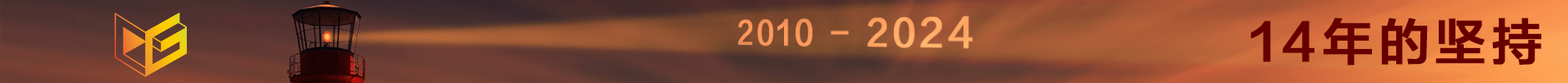

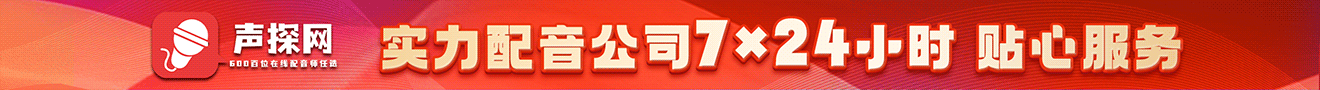


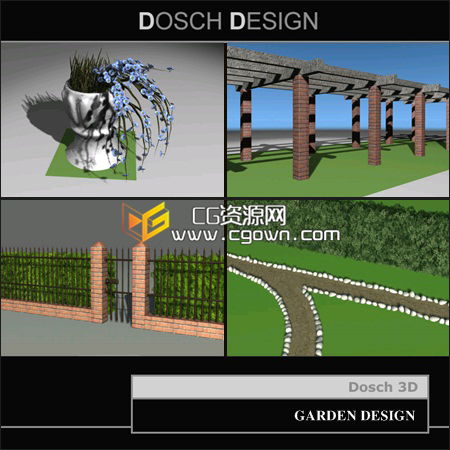









0 条评论